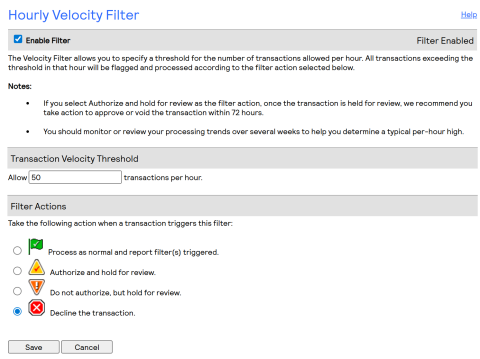Below are some recommendations on how to configure your Authorize.net account to help prevent spam.
- Hourly Velocity Filter: Enable filter, 50 transactions per hour, decline transaction.
- Transaction IP Velocity Filter: Enable filter, 3 transactions per hour, decline transaction.
- Enhanced Address Verification Service (AVS) Handling Filter: Enable filter, decline N & A.
- Enhanced Card Code Verification (CCV) Handling Filter: Enable filter, decline N.
- Regional IP Address Filter: Enable filter, decline all regions except North America
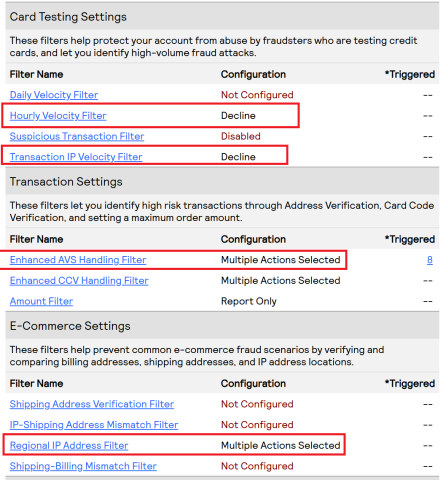
%20Handling%20Filter_1-preview.png)
%20Handling%20Filter-preview.png)