To create Ads to make money with your mobile app, you can read Google's documentation here or watch the video below and follow all the steps below.
You will need to create an AdMob account, but note that you cannot create an account if your Google email is already attached to an MCC (My Client Center) account. Help pages is here.
 Follow the steps to register and verify your account with a phone number.
Follow the steps to register and verify your account with a phone number.

Google AdMob verification successful.
Next: Get Started!

Search for your app by app name, developer name or app ID, in the example below we searched by the Developer name for My Binge List.
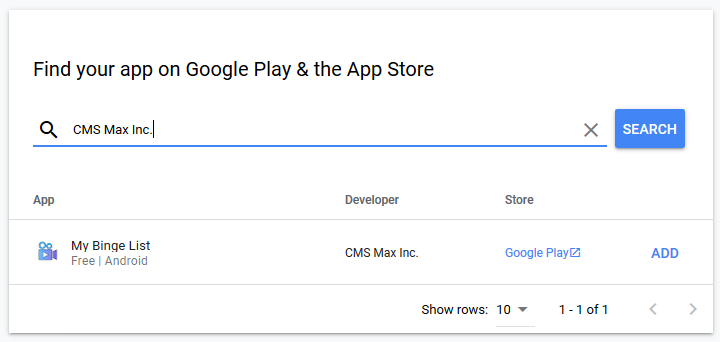
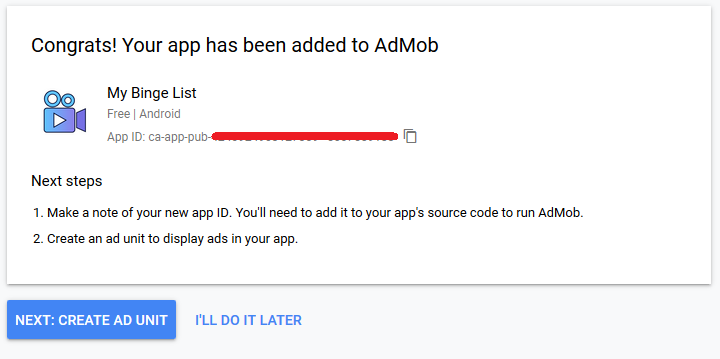
Next, place the ad unit inside your app
Follow these instructions:
- Complete the instructions in the Google Mobile Ads SDK guide using this app ID:
ca-app-pub-##############
- Follow the banner implementation guide to integrate the SDK. You'll specify ad type, size, and placement when you integrate the code using this ad unit ID:

ca-app-pub-####################
- Review the AdMob policies to ensure your implementation complies.