Theme Fonts
Installing Fonts is Simple and Always Up-to-Date
CMS Max makes it incredibly easy to add beautiful fonts to your website! All our fonts are powered by Google's Font API, which means you always have access to the latest fonts from Google's extensive library without any manual updates needed.
Installation Process
Adding fonts to your CMS Max theme is a simple 1-click process:
- 1 Log in to your CMS Max Admin Panel
- 2 Navigate to Template → Theme Configuration
- 3 Click to select your desired font from the Google Fonts library
- 4 That's it! Your new font is instantly applied to your website
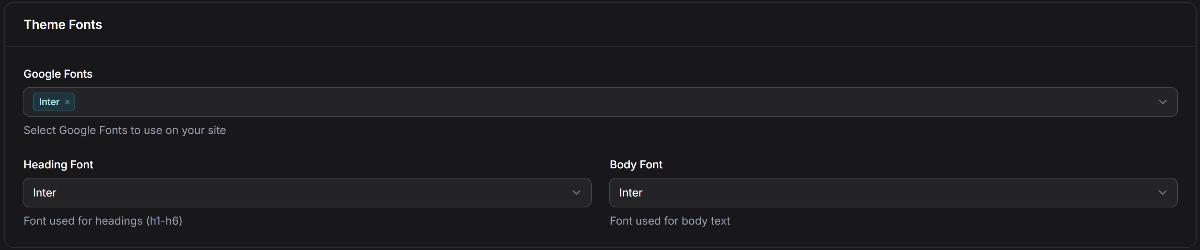
Key Benefits
-
Always Up-to-Date: Because we use Google's Font API directly, you automatically get access to new fonts as Google adds them to their library
-
No Manual Downloads: No need to download or upload font files
-
One-Click Installation: Simply select and apply - no technical knowledge required
-
Fast Loading: Google's Font API is optimized for performance and loads quickly for your visitors
-
Vast Selection: Choose from hundreds of professional, web-optimized fonts
Need Help?
If you have any questions about selecting or installing fonts for your CMS Max website, please contact our support team or consult our other FAQ resources.
Building Relationships with Web Developers and Marketing Agencies that want better results
The world's fastest and most SEO friendly website code.

