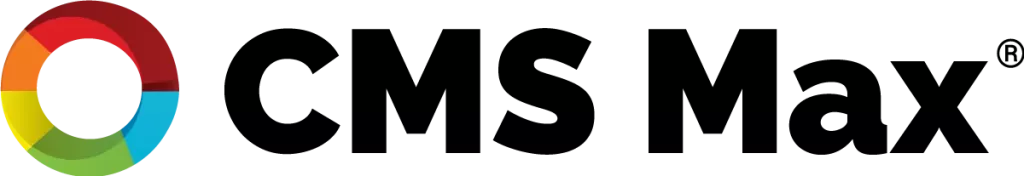What is the maximum file size customers can upload through forms?
Forms on your CMS Max store support file uploads up to 8MB per file. This applies to any form you create with file upload fields, including contact forms, custom application forms, quote requests, and other customer submission forms.
What types of files can customers upload?
CMS Max accepts the following file types:
- Images: jpg, jpeg, png, gif, webp, svg, avif
- Videos: mov, mp4, avi, mkv, webm, m4v
- Audio: mp3, wav, ogg, flac, aac, m4a, m4b, m4p, m4r
- Documents: pdf
- 3D/CAD Files: step, stp, stl, iges
Any file types outside this list will be automatically rejected. If you need to accept additional file types, please contact our support team.
Can customers upload multiple files?
Yes, you can configure form fields to accept multiple file uploads. Each individual file is subject to the 8MB limit.
What happens if a customer tries to upload an unsupported file type or a file larger than 8MB?
If a customer attempts to upload a file that exceeds the 8MB limit or uses an unsupported file type, they'll receive an error message prompting them to upload a compatible file. We recommend informing customers of file size and type restrictions in your form instructions.
Where are uploaded files stored?
All customer file uploads are securely stored on CMS Max's cloud infrastructure with enterprise-grade security and are accessible through your admin dashboard.