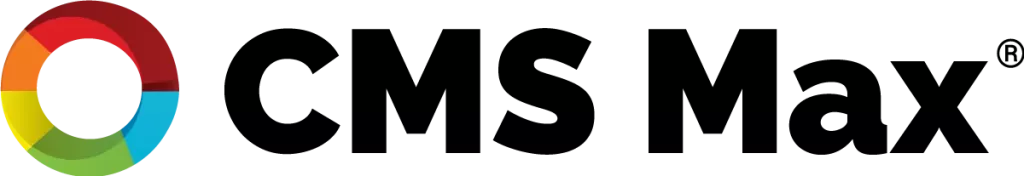Platform comparison
CMS Max vs. WordPress: Which Platform Fits Your Business?
Clear pros/cons on security, speed, maintenance, features, and total cost—built for teams that want results without plugin sprawl.
Stability at scale
Zero-downtime deploys, instant provisioning, autoscaling, built-in CDN, WAF/DDoS protection, and automated SSL—out of the box.
Fewer moving parts
SEO, ADA tools, eCommerce, analytics, and POS integrations ship standard—no plugin maze or version conflicts.
Accountability
One partner for platform, hosting, and support. WordPress spreads responsibility across host, theme, and plugin vendors.
| Category | CMS Max | WordPress |
|---|---|---|
| Architecture & Security | Laravel foundation with opinionated security; Cloud WAF/DDoS, automated SSL, and compliance-ready posture. Zero-downtime deploys | Open ecosystem; quality varies by theme/plugin. Security depends on host, patch cadence, and plugin choices. |
| Updates & Maintenance | Centralized updates with proactive monitoring and staging. | Core + theme + plugins all update separately; conflicts can require QA and rollbacks. |
| Built-in Functionality | SEO controls, schema, redirects, sitemaps; eCommerce; real-time POS sync; ADA-minded components; analytics. | Typically requires multiple plugins; more plugins = more complexity and regressions. |
| Hosting & Performance | Optimized Laravel Cloud with CDN and modern caching; ready for traffic spikes. | Performance varies by host; premium tiers and expert tuning often needed for high traffic. |
| Scalability | Push updates across hundreds of sites simultaneously with no downtime. | Can scale, but usually needs managed hosting + devops process. |
| Developer Tooling | Modern CI with automated tests (Pest) and production monitoring (Nightwatch) to catch issues early. | Tools vary by implementer; results depend on team discipline and budget. |
| Compliance & Accessibility | Accessible component patterns and security posture suitable for regulated industries. | Typically layered via plugins and separate accessibility audits. |
| Support Model | Single accountable partner for platform + hosting. | Support split across host, theme vendor, and each plugin author. |
Operational advantages you feel
- Ship features faster: no plugin wrangling or break-fix sprints.
- Autoscaling absorbs traffic spikes without manual capacity planning.
- Hardened edge security with WAF/DDoS and automated SSL.
- Built for SEO performance and fast onboarding.
- Consistent stack across sites for predictable results.
Where WordPress still shines
- Simple blogs and brochure sites on a tight budget.
- Massive theme & plugin marketplace and tutorials.
- Highly bespoke builds with an in-house WP team.
- Leverage existing WP expertise and workflows.
Choose CMS Max if you want…
- ✓ Speed, security, and ADA readiness without plugin sprawl
- ✓ eCommerce with real-time POS inventory sync
- ✓ One partner for platform, hosting, and support
- ✓ Predictable performance at scale
Choose WordPress if you want…
- ✓ Maximum theme/plugin choice and tinkering freedom
- ✓ A blog-first site with lightweight needs
- ✓ To leverage existing in-house WP expertise
- ✓ Highly bespoke functionality with a dedicated dev workflow
FAQs
Yes. Typical migrations include content, media, redirects, and SEO settings. Custom features get rebuilt with native CMS Max tools.
CMS Max prioritizes server-side optimization, CDN, and caching from day one. WordPress can match this with premium hosting and careful plugin selection.
CMS Max bundles hosting, security, and key features. WordPress may start cheaper but often adds costs for premium themes, plugins, maintenance, and higher-tier hosting.
Still deciding?
Share your goals—we'll map them to the right platform and provide a migration or build plan with timelines and budget ranges.