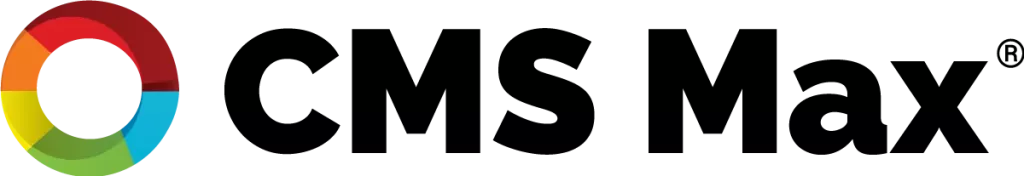Does CMS Max include a search bar by default?
No, by default we do not include a search page or search bar on new CMS Max websites. This gives you the flexibility to add search functionality only where you need it, keeping your site clean and focused on your specific requirements.
How do I add search to my blog?
Adding search to your blog is simple! Both the blog page and the blog widget include an easy toggle option that allows you to show or hide a blog search feature. Simply:
- Navigate to your blog page settings or blog widget settings
- Look for the "Show Search" toggle option
- Enable the toggle to display a search bar for your blog content
What happens when I install the ecommerce plugin?
When you install the ecommerce plugin, CMS Max automatically sets up a complete search solution for your online store:
- Automatic Search Page: A dedicated search page is created at
/search - Search Widget: A fully-featured search widget is added to help customers find products
- Category Filters: Customers can filter search results by product categories
- Brand Filters: Customers can filter search results by brand
Can I add a general site-wide search?
Yes! We offer a widget called Search bar and search button that allows users to search your site and display results no matter the page type. This provides flexible search functionality across your entire website.
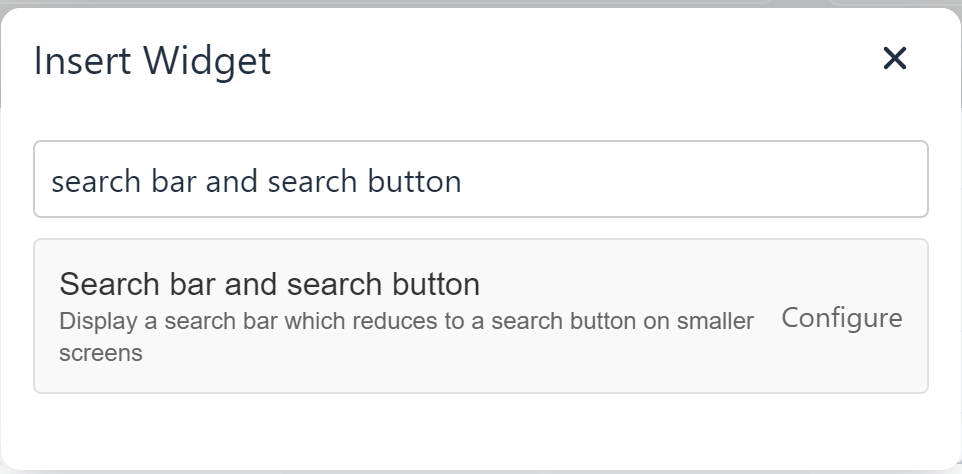
Where can I find the search page after installing ecommerce?
Your search page will be automatically available at
yourdomain.com/search. You can link to this page from your navigation menu or add search widgets to other areas of your site to help customers access the search functionality.Need Help?
If you have questions about implementing search on your CMS Max website or need assistance with custom search requirements, please contact our support team. We're here to help you create the best experience for your visitors!