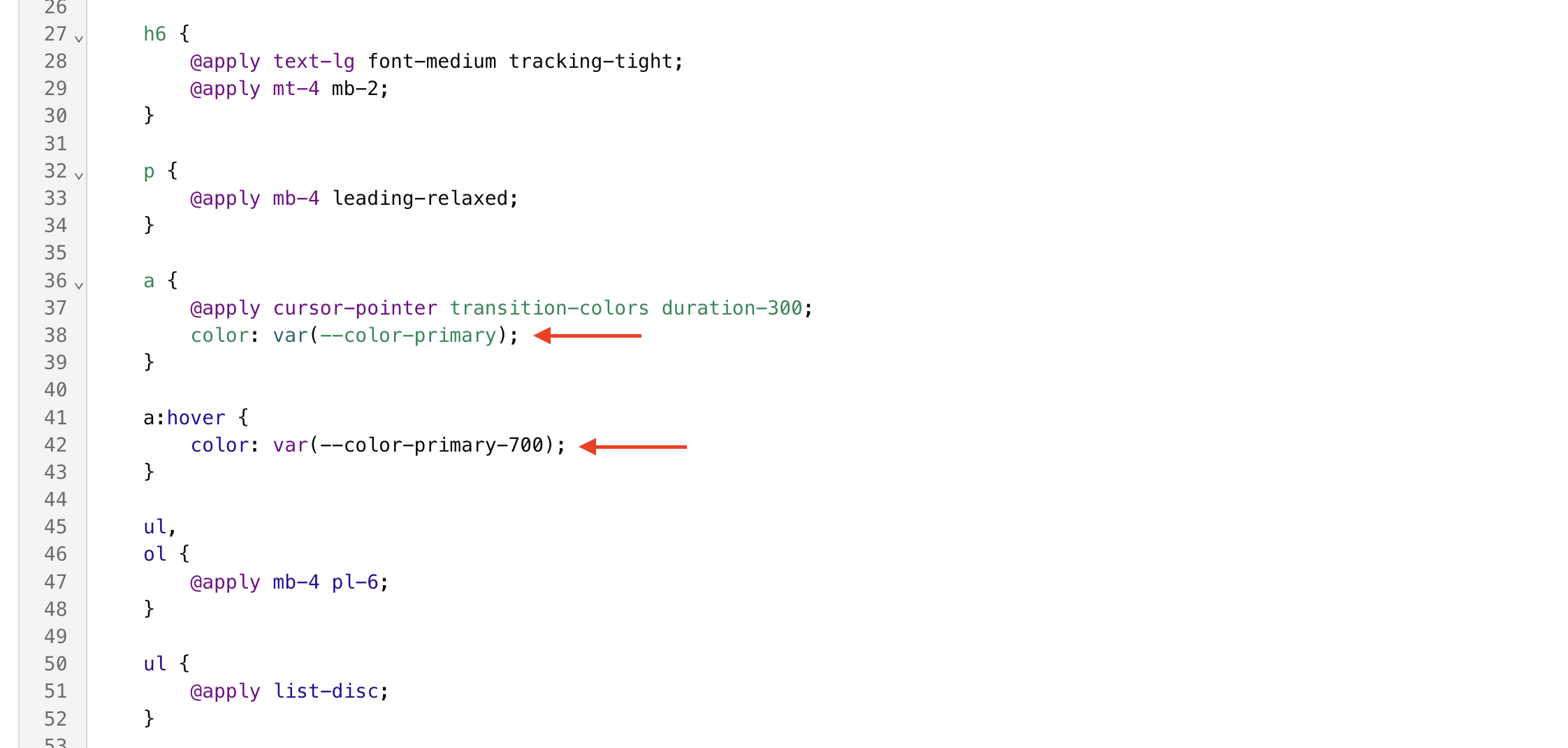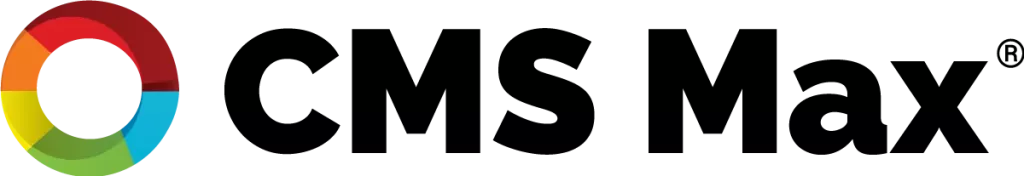To edit the theme colors, you can navigate to Template >> Theme Configuration page.
- Primary color: This is the main brand color used throughout the site (buttons, links, accents).
- Secondary Color: This is the secondary brand color used for complementary elements.
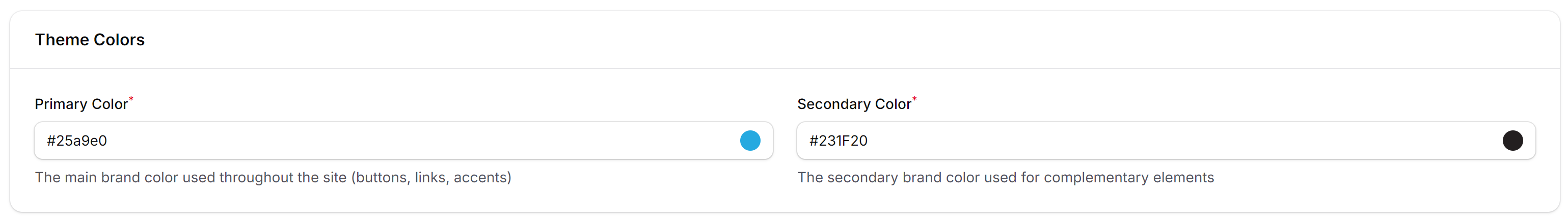
Changing default link styles
You can tweak the default color and styles for an <a> element by customizing the base.css theme file. You can access this theme file by opening the "Template" dropdown in the CMS Max sidebar navigation and clicking "Theme Files". From there, find the "Base Styles" theme file. From here you can edit the styles for the <a> elements default state and hover state.