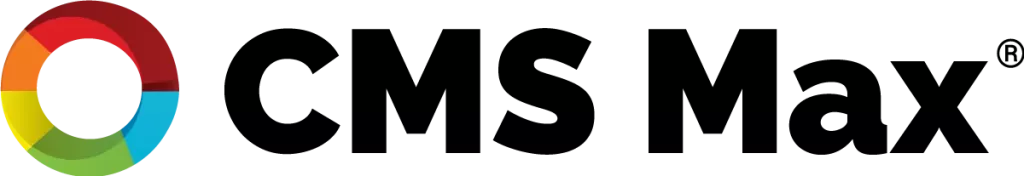How does email delivery work with CMS Max?
CMS Max provides seamless email delivery through our enterprise Mailgun integration. All transactional emails (order confirmations, password resets, customer notifications, etc.) are sent through our dedicated email infrastructure to ensure reliable delivery and optimal inbox placement.
What IP address does CMS Max use for sending emails?
By default, all emails sent through CMS Max are delivered from our dedicated IP address: 159.112.254.61
This dedicated IP is maintained by CMS Max with a strong sender reputation to maximize email deliverability for all our customers.
Can I use my own Mailgun account?
Yes! While you start with our enterprise Mailgun account, you have the flexibility to upgrade to your own Mailgun configuration at any time. This includes:
- Using your own Mailgun API credentials
- Configuring your own dedicated IP address
- Managing your own sender reputation
- Accessing detailed analytics directly through your Mailgun dashboard
To switch to your own Mailgun account, simply update your email settings in the CMS Max Mailgun plugin settings page with your Mailgun API credentials.
I'm not receiving emails - what should I do?
If you or your customers are not receiving emails from your store, the most common issue is email filtering or blocking. Here's what to check:
Whitelist the CMS Max IP Address
Add 159.112.254.61 to your email whitelist or safe sender list. This ensures emails from CMS Max aren't blocked by spam filters or security systems.
How to whitelist an IP address:
- Gmail/Google Workspace: Add the IP to your Admin Console under Apps > Google Workspace > Gmail > Spam, phishing, and malware settings
- Microsoft 365/Outlook: Add to your Exchange Admin Center under Mail flow > Connection filtering
- Other email providers: Check your spam/security settings or contact your IT administrator
Check your spam/junk folder
Sometimes legitimate emails are filtered incorrectly. Mark any CMS Max emails as "Not Spam" to train your email filter.
Verify your email address
Ensure the email address in your account settings is correct and active.
Check your domain's DNS records
If you've configured custom email settings, verify that your SPF, DKIM, and DMARC records are properly configured.
Who do I contact for email delivery issues?
If you're experiencing persistent email delivery problems:
- First, ensure the IP address 159.112.254.61 is whitelisted
- Check your spam folder and mark CMS Max emails as safe
- Contact CMS Max support with details about the issue, including specific email addresses affected and any error messages received
We're here to help ensure your store's emails reach your customers successfully!