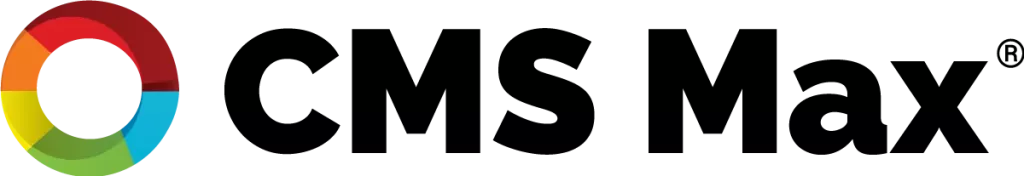What is an HTML Sitemap?
An HTML Sitemap is a page on your website that displays a structured list of all your publicly accessible pages. It helps visitors navigate your site and find content quickly, while also providing SEO benefits by giving search engines a clear view of your site's structure.
Which pages appear in my HTML Sitemap?
Your HTML Sitemap only displays pages that are set to "Public" in your publish settings. This ensures that only content you want to be publicly accessible is listed on your sitemap.
Which pages are excluded from the HTML Sitemap?
The following types of pages will not appear in your HTML Sitemap:
- Password Protected Pages - Pages requiring a password to access are excluded to maintain their security
- Draft Pages - Unpublished draft pages that are still being worked on
- Logged In User Pages - Pages that require users to be logged in to view
- Don't Crawl Pages - Pages marked with "Don't Crawl" in the crawl settings, indicating you don't want search engines or sitemaps to index them
Why don't password protected pages appear in the sitemap?
Password protected pages are excluded to maintain their privacy and security. Including them in a public sitemap would reveal their existence and potentially undermine their protected status.
What's the difference between Publish Settings and Crawl Settings?
Publish Settings control who can access your page:
- Public (anyone can view)
- Password Protected (requires password)
- Draft (not published)
- Logged In Users (requires login)
Crawl Settings control search engine indexing:
- Crawl Page (allows indexing)
- Don't Crawl (prevents indexing)
For a page to appear in your HTML Sitemap, it must be set to "Public" and must not have "Don't Crawl" enabled.
How do I make a page appear in my HTML Sitemap?
To include a page in your HTML Sitemap:
- Set the page's Publish Setting to "Public"
- Ensure the Crawl Setting is set to "Crawl Page" (not "Don't Crawl")
Once both conditions are met, the page will automatically appear in your HTML Sitemap.
How do I remove a page from my HTML Sitemap?
To exclude a page from your HTML Sitemap, you have two options:
- Change the Publish Setting to Draft, Password Protected, or Logged In Users
- Change the Crawl Setting to "Don't Crawl"
Either change will remove the page from your HTML Sitemap.
Will my HTML Sitemap update automatically?
Yes! Your HTML Sitemap is dynamically generated based on your current page settings. When you publish, unpublish, or change the settings of your pages, the HTML Sitemap will automatically reflect those changes.
Can I have public pages that don't appear in the HTML Sitemap?
Yes. If you have a public page that you don't want listed in the HTML Sitemap, simply set its Crawl Setting to "Don't Crawl". The page will still be accessible via direct URL or internal links, but it won't appear in the sitemap listing.
Does the HTML Sitemap affect my SEO?
Yes, positively! An HTML Sitemap helps search engines discover and index your content more efficiently. However, remember that only pages set to "Public" with "Crawl Page" enabled will be included, giving you full control over which pages search engines can find through your sitemap.
Where can I learn more about Publish Settings?
For detailed information about all available publish settings in CMS Max, please visit our Publish Settings FAQ.
Still have questions? Contact our support team for assistance with your HTML Sitemap configuration.